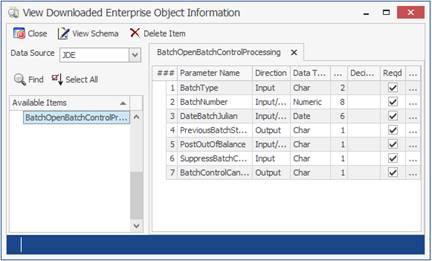Viewing JDE Processing Options
To view JDE Process Options parameter information, follow these steps:
-
Click on Enterprise Connections - View Enterprise Objects.
-
Select the JDE connection source from Data Source.
-
The Processing Options displays in the left pane of the View Downloaded Enterprise Objects Information screen.
-
Select the Process Option then click View Schema from the menu. The Process Option’s parameters and its associated details will display in the right pane. Double-clicking the Processing Option will also display the details in the right pane.